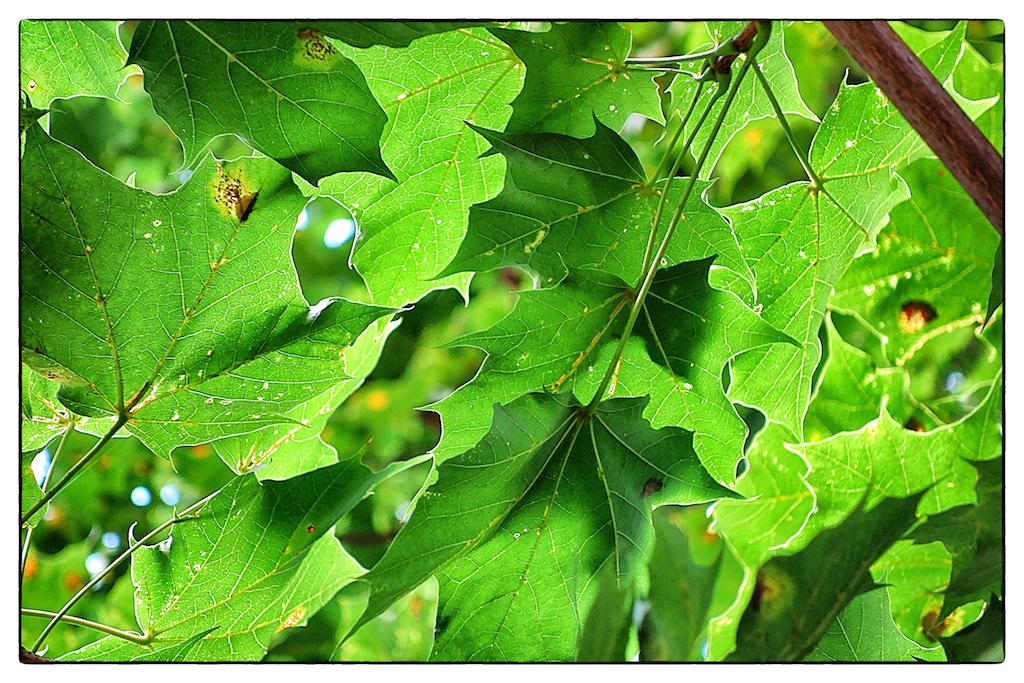Announcing the Nikon D600
/ After literally months of speculation and a near endless list of anticipated specifications, Nikon has announced the D600.
It is Nikon's physically smallest FX format DSLR delivering a 24.3MP CMOS sensor in a new body format that weighs only 760g (body only). As one would expect it shoots both uncompressed RAW in Nikon's NEF format as well as a variety of JPEG compression levels. The camera supports all Nikon F mount lenses and current Nikon FX and DX format lenses. Internal storage is via SD, SDHC or SDXC cards with two slots provided. Because of the high pixel density, don't cheapen out on your choice of card, go with something of at least 60mb/s read/write performance.
After literally months of speculation and a near endless list of anticipated specifications, Nikon has announced the D600.
It is Nikon's physically smallest FX format DSLR delivering a 24.3MP CMOS sensor in a new body format that weighs only 760g (body only). As one would expect it shoots both uncompressed RAW in Nikon's NEF format as well as a variety of JPEG compression levels. The camera supports all Nikon F mount lenses and current Nikon FX and DX format lenses. Internal storage is via SD, SDHC or SDXC cards with two slots provided. Because of the high pixel density, don't cheapen out on your choice of card, go with something of at least 60mb/s read/write performance.
Shutter speed range is from 1/4000 to 30s with maximum burst mode of 5.5fps, shutter speed permitting. ISO range is 100-6400 with a 1 stop pull (50) and 2 stop push (12800, 25,600) option set available. Exposure metering uses a 2016 pixel array. Modes are the usual PASM suspects and exposure compensation follows the ±5 EV trend in 1/3, 1/2 and full stop increments. This wide range that can be leveraged in auto-exposure bracketing modes makes HDR captures simple and fast.
Autofocus is user selectable between single point, 9 point, 21 point, 39 point and 3D 39 point AF.
The D600 is fully video ready capable of recording at 1080P at up to 30fps in H.264/MPEG-4 formats.
The D600 fully participates in Nikon's Creative Lighting System (CLS) for flash photography and offers automatic flash bracketing and flash exposure compensation over a 3 stop range. Native flash sync speed is 1/200s.
The camera uses Nikon's standard EN-EL15 battery and MH-25 charger. Kudos to Nikon for not introducing yet another battery and charger combination. Nikon estimates 900 frames per charge. There are numerous in camera image processing options available and of course proper RAW formats for more creative post processing alternatives. Capture NX is renamed NikonView and a CD is provided with NikonView NX2.
Pricing is advertised at $2179.95 (body only) according to Nikon Canada.
[iframe]<href="http://www.bhphotovideo.com/c/product/892428-REG/Nikon_D600_Digital_Camera_with.html?BI=8977&KW=&KBID=10426&img=12245-NikonD600-728x90.jpg"> 
 [/iframe]
[/iframe]
Full specs are found at the bottom of the post and are provided courtesy of Nikon.
-
TypeSingle-lens reflex digital camera
-
Lens MountNikon F bayonet mount
-
Picture AngleNikon FX format
-
Effective Pixels24.3 million
-
Sensor Size35.9mm x 24.0mm
-
Image Sensor FormatFX
-
Image Sensor TypeCMOS
-
Total Pixels24.7 million
-
Dust-reduction systemImage sensor cleaning
-
Dust-Off Reference PhotoYes
-
Image Area (pixels)FX-format (L) 6,016 x 4,016 (M) 4,512 x 3,008 (S) 3,008 x 2,008 DX-format (L) 3,936 x 2,624 (M) 2,944 x 1,968 (S) 1,968 x 1,312
-
File Format Still ImagesJPEG: JPEG-baseline-compliant; can be selected from Size Priority and Optimal Quality JPEG: JPEG-Baseline compliant with fine (approx 1:4), normal (approx 1:8), or basic (approx 1:16) compression NEF (RAW): lossless compressed, compressed or uncompressed 12 or 14 bit TIFF (RGB)
-
Picture ControlLandscape Monochrome Neutral Portrait Standard User-customizable Settings Vivid
-
Storage MediaSD SDHC SDXC
-
Card Slot2 Secure Digital (SD)
-
File SystemCompliant with DCF (Design Rule for Camera File System) 2.0 DPOF (Digital Print Order Format) EXIF 2.3 (Exchangeable Image File Format for Digital Still Cameras PictBridge
-
ViewfinderEye-level pentaprism single-lens reflex viewfinder
-
Viewfinder Frame CoverageFX (36x24): 100% Horizontal and 100% Vertical Approx. DX (24x16): 97% Horizontal and 97% Vertical Approx.
-
Viewfinder Magnification0.70x Approx.
-
Viewfinder Eyepoint20.6mm (-1.0m¯¹)
-
Viewfinder Diopter AdjustmentBuilt-in diopter adjustment (-3 to +1 m⁻¹)
-
Focusing ScreenType B BriteView Clear Matte Mark VIII with AF area brackets (grid lines can be displayed)
-
Reflex MirrorQuick-return type
-
Lens ApertureInstant-return type
-
Depth-of-field ControlYes
-
Lens Compatibility at a Glance***AF-S or AF lenses fully compatible Metering with AI lenses
-
Compatible LensesAF NIKKOR lenses, including type G and D lenses (some restrictions apply to PC lenses) and DX lenses (using DX 24 × 16 1.5x image area), AI-P NIKKOR lenses, and non-CPU AI lenses (A and M modes only). IX NIKKOR lenses, lenses for the F3AF, and non-AI lenses cannot be used.
-
Shutter typeElectronically controlled vertical-travel focal-plane
-
Shutter Speed1/4000 to 30 sec. Bulb
-
Fastest Shutter Speed1/4000 sec.
-
Slowest Shutter Speed30 sec.
-
Flash Sync SpeedUp to 1/200 sec. Synchronizes with shutter at 1/250s or slower
-
Bulb Shutter SettingYes
-
Shutter Release ModesContinuous low-speed [CL] mode; 1-5 frames per second Continuous high-speed [CH] mode; 5.5 frames per second Mirror-up [Mup] mode Quiet Shutter Release Self-timer mode Single-frame [S] mode
-
Continuous Shooting OptionsFX-format CH: Up to 5.5 frames per second CL: Up to 1-5 frames per second
-
Top Continuous Shooting Speed at full resolution5.5 frames per second
-
Self-timer2, 5, 10, 20 sec. Timer duration electronically controlled
-
Exposure Metering SystemTTL exposure metering using 2,016-pixel RGB sensor
-
Metering MethodCentre-weighted: Weight of 75% given to 8mm circle in centre of frame Matrix: 3D colour matrix metering II (type G and D lenses); colour matrix metering II (other CPU lenses) Spot: Meters 4mm circle (about 1.5% of frame) centered on selected focus point
-
Metering Range0 to 20 EV (3D colour matrix or centre-weighted metering) 0 to 20 EV (spot metering)
-
Exposure Meter CouplingCPU AI
-
Exposure ModesAperture-Priority (A) Manual (M) Programmed auto with flexible program (P) Shutter-Priority (S)
-
Exposure Compensation±5 EV in increments of 1/3, 1/2 or 1 EV
-
Exposure Bracketing2 or 3 frames in steps of 1/3, 1/2, 2/3, 1 or 2 EV
-
Exposure LockYes
-
Mirror Lock UpYes
-
ISO SensitivityISO 100 - 6400 Lo-1 (ISO 50) Hi-1 (ISO 12,800) Hi-2 (ISO 25,600)
-
Lowest Standard ISO Sensitivity100
-
Highest Standard ISO Sensitivity6400
-
Lowest Expanded ISO SensitivityLo-1 (ISO 50 equivalent)
-
Highest Expanded ISO SensitivityHI-2 (ISO 25,600 equivalent)
-
Expanded ISO Sensitivity OptionsHi-1 (ISO-12,800 equivalent) in 1/3, 1/2 or 1 EV Hi-2, (ISO-25,600 equivalent) 1 EV
-
Long Exposure Noise ReductionYes
-
High ISO Noise ReductionLow Normal High Off
-
Active D-LightingAuto Extra High High Normal Low Off
-
D-Lighting Bracketing2 frames using selected value for one frame 3–5 frames using preset values for all frames
-
Single-point AF ModeYes
-
Dynamic AF ModeNumber of AF points: 9, 21, 39 and 39 (3D-tracking)
-
Auto-area AF ModeYes
-
Autofocus SystemNikon Multi-CAM 4800 autofocus sensor module with TTL phase detection
-
Detection Range-1 to 19 EV (ISO 100, 68°F/20°C)
-
Lens ServoAutofocus (AF): Single-servo AF (AF-S); continuous-servo AF (AF-C); auto AF-S/AF-C selection (AF-A); predictive focus trackinga ctivated automatically according to subject status Manual focus (MF): Electronic rangefinder can be used
-
AF-area mode9, 21 or 39 point Dynamic-area AF Auto-area AF Single-point AF 3D-tracking (39 points)
-
Focus LockFocus can be locked by pressing AE-L/AF-L button Focus can be locked by pressing shutter-release button halfway (single-servo AF)
-
Focus ModesAuto AF-S/AF-C selection (AF-A) Continuous-servo (AF-C) Face-Priority AF available in Live View only and D-Movie only Manual (M) with electronic rangefinder Normal area Single-servo AF (AF-S) Wide area
-
Maximum Autofocus Areas/Points39
-
Autofocus Sensitivity-1 to +19 EV (ISO 100, 20°C/68°F)
-
Autofocus Fine TuneYes
-
Built-in FlashYes
-
Flash Bracketing2 to 3 frames in steps of 1/3, 1/2, 2/3, 1 or 2 EV
-
Built-in Flash Distance12m (ISO 100)
-
X-Sync Speed1/200
-
Top FP High Speed SyncUp to 1/4000
-
Flash ControlTTL: i-TTL flash control using 2,016-pixel RGB sensor are available with built-in flash and SB-910, SB-900, SB-700, or SB-400; i-TTL balanced fill-flash for digital SLR is used with matrix and centre-weighting metering, standard i-TTL flash for digital SLR with spot metering
-
Flash Sync ModesFront-curtain sync (normal) Rear-curtain sync Red-Eye reduction Red-Eye reduction with slow sync Slow sync
-
Flash Compensation-3 to +1 EV in increments of 1/3, 1/2 or 1 EV
-
Flash-ready indicatorLights when built-in flash or optional flash unit such as SB-910, SB-900, SB-400, SB-80DX, SB-28DX or SB-50DX is fully charged
-
Accessory ShoeYes
-
Nikon Creative Lighting System (CLS)CLS Supported
-
White BalanceAuto Choose colour temperature (2500K–10000K) Cloudy Direct Sunlight Flash Fluorescent (7 types) Incandescent Preset manual (up to 4 values can be stored) Shade
-
White Balance Bracketing2 or 3 exposures
-
Live View ShootingPhotography Live View Mode Movie Live View Mode
-
Live View Lens servoAutofocus (AF): Single-servo AF (AF-S); full-time-servo AF (AF-F) Manual focus (MF)
-
Live View AF-area modeFace-priority AF Wide-area AF Normal-area AF Subject-tracking AF
-
Live View AutofocusContrast-detect AF anywhere in frame (camera selects focus point automatically when face-priority AF or subject-tracking AF is selected
-
Live View Scene Auto SelectorAut mode Auto (flash off) mode
-
Movie MeteringTTL exposure metering using main image sensor
-
Movie Maximum recording time20 minutes at highest quality 29 minutes 59 seconds at normal quality
-
Movie File FormatMOV
-
Movie Video CompressionH.264/MPEG-4 Advanced Video Coding
-
Movie Audio recording formatLinear PCM
-
MovieHD 1,920x1,080 / 30 fps HD 1,920x1,080 / 25 fps HD 1,920x1,080 / 24 fps HD 1,280x720 / 60 fps HD 1,280x720 / 50 fps HD 1,280x720 / 30 fps HD 1,280x720 / 25 fps
-
Movie AudioBuilt-in microphone, monaural External stereo microphone (optional)
-
Monitor Size3.2 in. diagonal
-
Monitor Resolution921,000 Dots
-
Monitor TypeWide Viewing Angle TFT-LCD
-
Monitor Angle of View170-degree wide-viewing angle
-
Monitor AdjustmentsBrightness, 5 levels Brightness control using ambient brightness sensor
-
Virtual Horizon Camera IndicatorYes
-
Playback FunctionsAuto Iimage Rotation Full-Frame and Thumbnail (4, 9, or 72 images or calendar) Highlights Histogram Display Image Comment Movie Playback Movie Slideshow playback with Zoom Slideshow
-
In-Camera Image EditingColour Balance Colour Outline Colour Sketch D-Lighting Distortion Control Edit Movie Filter Effects Fisheye Image Overlay Miniature Effect Monochrome NEF (RAW) Processing Perspective Control Quick retouch Red-Eye Correction Resize Selective Colour Side-by-Side Comparison Straighten Trim
-
Image CommentYes
-
InterfaceAccessory Terminal: Remote Cord: MC-DC2 (available separately); GPS unit: GP-1 (available separately) HDMI Output: Type C mini-pin HDMI connector Headphone Connector Hi-speed USB Stereo Microphone Input
-
Wi-Fi FunctionalityEye-Fi Compatible WU-1b Wireless Mobile Adapter
-
GPSGP-1 GPS unit GP-1A GPS unit
-
Save/Load Camera settingsYes
-
Total custom Settings50
-
My MenuYes with customization
-
Recent SettingsYes
-
Supported LanguagesArabic Brazilian Portuguese Chinese (Simplified and Traditional) Czech Danish Dutch English Finnish French German Greek Hindi Hungarian Indonesian Italian Japanese Korean Norweigan Polish Portuguese Romanian Russian Spanish Swedish Thai Turkish Ukrainian
-
Date, Time and Daylight Savings Time SettingsYes
-
World Time SettingYes
-
Battery / BatteriesEN-EL15 Lithium-ion Battery
-
Battery Life (shots per charge)900 Battery Life (shots per charge) (CIPA)
-
AC AdapterEH-5b AC Adapter Requires EP-5B Power Supply Connector
-
Battery ChargerMH-25 Quick Charger
-
Tripod Socket1/4 in.
-
Approx. DimensionsWidth: 5.6 in. (141mm) Height: 4.4 in. (113mm) Depth: 3.2 in. (82mm)
-
Approx. Weight
42 oz. (760g)
camera body only -
Operating Environment0–40 °C (+32–104 °F)
-
Supplied Accessories
- EN-EL15 Rechargeable Li-ion Battery
- MH-25 Quick Charger
- EG-D2 Audio Video Cable
- UC-E15 USB Cable
- BM-14 LCD Monitor Cover
- DK-21 Rubber Eyecup
- AN-DC8 Strap
- DK-5 Eyepiece Cap
- BF-1B Body Cap
- BS-1 Accessory Shoe Cap
- NikonView NX2 CD ROM