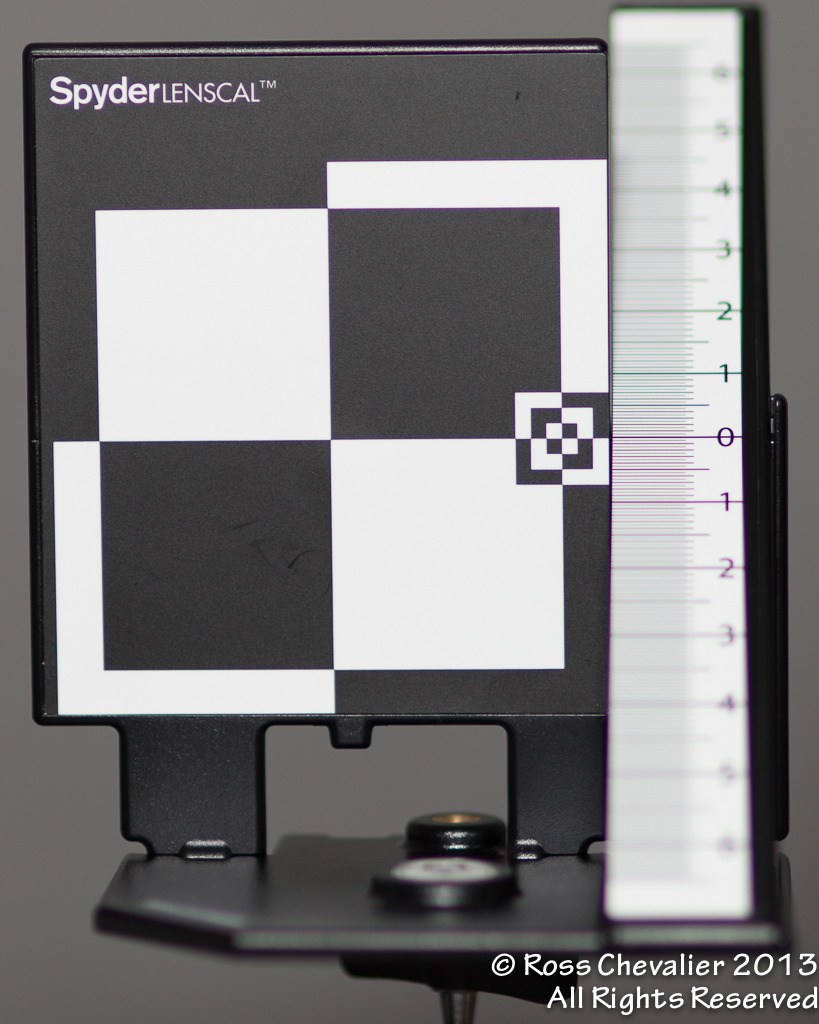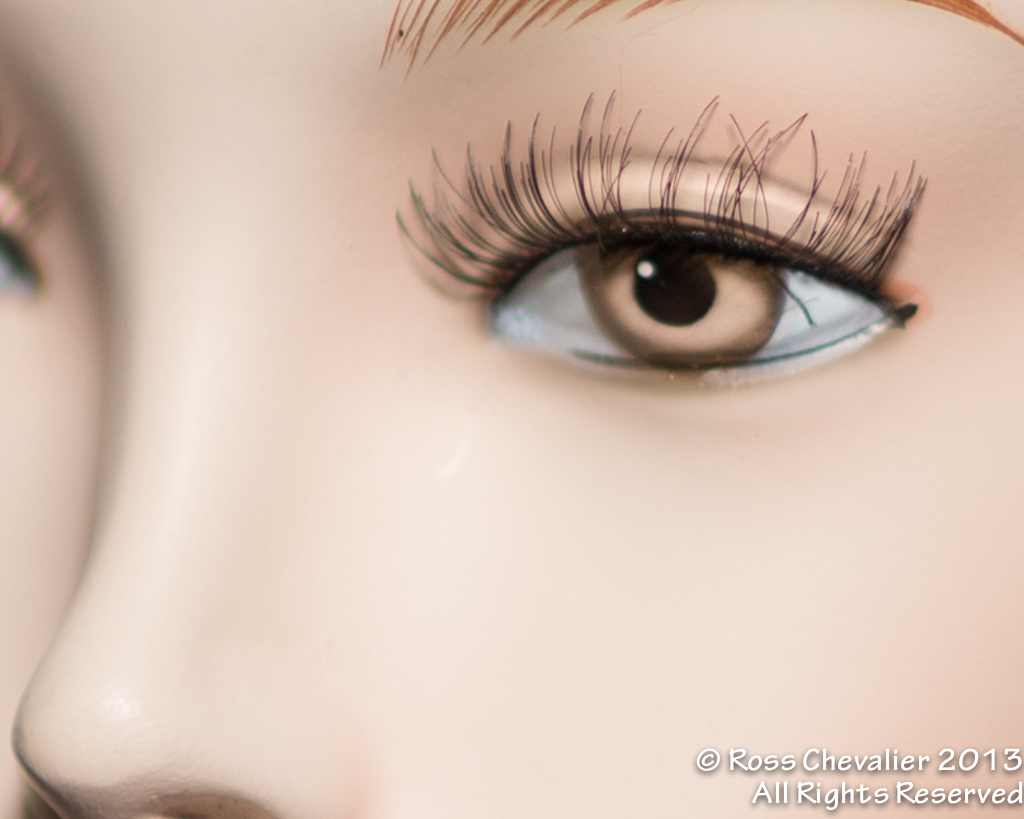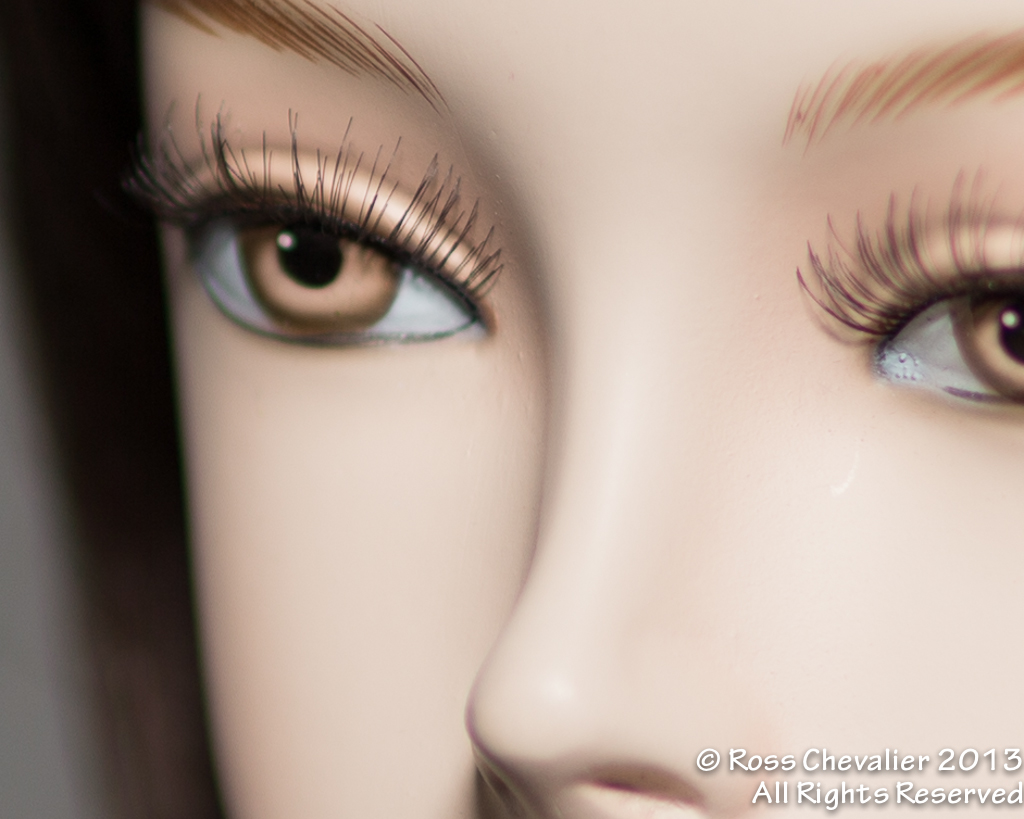Welcome back my friends. A quick sojourn to film and then back to the present.
In the past, photographers carried a slew of filters to use to compensate for different conditions and subjects. I remember my friend and mentor Tony Gonsalves telling me that ALL photos of people would benefit from an 81A filter and that it couldnt hurt a landscape either. As in many things, Tony was right, and if you were to look through my old film bag you would not find UV filters on my street lenses, but 81As. I also learned that a light blue filter could cool a scene down and change the mood, so I carried those. Then there were the conversion filters that corrected tungsten to daylight or fluorescent to daylight. Oranges and greens may be nice colours but not so much for skin. On top of this I had Soft Focus filters for some portraits and still have the original Minolta set of three portrait softeners that worked so brilliantly delivering results like the Hasselblad Softars but at prices affordable by mere mortals. I also had a bunch of graduated filters in the Cokin system, although I cannot honestly say that I used them very much. Used most of all were the Neutral Density filters to cut light and the Polarizer to manage reflections and deepen blue skies. But if you are looking for a stack of B+W and Tiffen 55mm filters, boy have I got them.
Digital is a different world and since we all have our own digital darkrooms, we really dont need to carry much in the way of filters at all. In fact with the camera setting the white balance for each shot, using coloured or tinted filters can be more a liability than an asset now. If I want to soften images, I can do that in post, and in fact there are dedicated software applications that use very sophisticated math to do this one thing. If I want to warm or cool a shot, I have a colour temperature control in the digital darkroom.
So what filters do I REALLY need for digital?
It comes down to this. While you can reduce exposure in the digital darkroom, you cannot slow your shutter speed or open the lens wider post capture. Everyone has seen and probably tried to shoot flowing water with the goal of not freezing it but instead showing the movement and making it creamy Maybe you spent big coin on a lens that has a really large maximum aperture so you can achieve minimal depth of field. Both of these goals can be achieved with a neutral density filter. If you just set a low ISO and small aperture, on a decent day, your shutter speed will still be too high for creamy. Since youll be using a tripod anyway, you want a good neutral density filter. You want to shoot that 85mm at f/1.4 to get a beautiful portrait but even at ISO 100, the shutter speed is maxed? Use a good neutral density filter.
How do you know its a good Neutral Density? Shoot something white and overexpose your reflected meter reading until the white is actually white, usually between 1 2/3 and 2 1./2 stops. Now put on the ND filter and shoot it again. The image had better be exactly the same white. If not, youve dropped money on a junk ND filter. Oh and by the way, the junk outnumbers the quality by a substantial margin.
Further to this, there are now Variable Neutral Density filters that can block between 6 and 10 stops of light. These are typically two polarizers mounted in separate rings and by rotating one against the other you get a reduction in light transmission. Since very good polarizers cut about 2 stops each, Variables always start at around 5-6 stops of light suppression. The problem is that many variables are assembled using absolute junk polarizers. You pay about the same for a generic variable as you would for a mid grade polarizer. If you do drop coin on one, expect crappy results with colour shift, saturation loss, contrast loss, softening and when used with aggressive settings, plenty of moire. Really good variables are complex entities. The best are the Singh-Ray and the Heliopan, with the Tiffens being very good. I havent been able to test the latest B+W versions but I cannot see B+W risking their reputation. Every other variable I have tested is complete crap. And by that I mean it would need to be 10x better to be merely awful.
So what do you do if you dont have the coin to drop $400 on a variable? Dont do it. Buy a single ND with at minimum a three stop reduction, also known as a 0.9 A three stop cut is reasonable and your autofocus will probably still work.
What? Probably? Ok, stop freaking out. NDs cut light, sometimes so much light that you cannot see what you are shooting and your AF system definitely cannot see what you are shooting. My friend Simeon uses the Lee Big Stopper and if you pull 10 stops of light out of anything, you are in the focus and then put the filter on territory.
The other necessary filter is our old friend the polarizer. Back in film we used linear polarizers but we hear that with digital we have to go with circular polarizers. Whats the difference?
Autofocus systems need the light wave crests to hit the sensor at the same time. Linear polarizers dont do this so while you can use your old linear polarizer, youll want to go to manual focus. A circular polarizer has an extra aliasing filter to align the wave crests. We get autofocus but give up some polarizer effectiveness and reduce the maximum polarization. Now remember how we talked about light suppression in polarizers? Linear polarizers were stronger so they would consume between 2 ½ and 3 stops of light. Circular polarizers consume about 2 stops. But load this on top of your three stop ND and you have at least 5 stops of light cut when you need it. But wont stacking filters reduce the image quality? If youve bought cheap polarizers or filters that are not multi-coated, the answer is absolutely. But if you bought smart and saved to buy better quality image degradation and colour shift is minimized. Pairing a B+W Pola and B+W ND, or a Heliopan pair will give excellent results.
Now this is not a post on selecting a lens, but heres an idea. If you think you will want to put a polarizer on a lens, ever, make darn sure that the front of the lens does NOT rotate during focus or zoom, because thats going to put in you the tedious and seemingly never ending limbo of polarizer rotation.
I know youve been in camera stores where the representative assures you that the house brand is just fine, or that some offshore brand will do the trick, and they may even believe it to be true. Theyre likely to be wrong. And you will find some of these filters are the same price or more than the best German filters. You can also buy filters from the manufacturer of your lens, but you may be getting a lot less than you pay for. In my experience, I am comfortable with Nikon filters or any of the Minolta filters (if you can find them and they fit your modern lens) because both companies made their own glass and exerted serious quality control on the filters. Dollar for dollar Heliopan or B+W are your best buys. If the prices are too high for your budget go with Tiffen. They are often priced lower than even some offshore makes but use a unique process of laminating Wratten gels between two slices of optical glass. They are the best of the rest.
By the way, if you are going to stack a pola and an ND, this is the rare time where you want to remove your high quality UV filter thats on your lens. You did buy a high quality UV filter for your quality lens didnt you? No? If you bought junk, go without. Yes if you damage the front element of the lens you are in the doodoo, but shooting any glass through those cheap-ass no name UVs is worse. Contrast loss, saturation loss, colour shift, distortion, focus oddities are all common outcomes from cheap UVs. I hear regularly from people buying kit zooms saying why would I pay $50 for a UV filter when the whole lens costs $279. Fair question. Make your own decision, but dont put cheap glass on any lens you would shoot through. Kit lenses are already a compromise so why make it worse?
So what filters do you really need? A good polarizer and a good 3 stop Neutral Density. And heres a tip, buy the ones that fit the largest diameter filter size you need and go with stepping rings to size own to smaller filter size mounts. Theres no problem using a 77mm polarizer on a step ring to a lens that takes a 58mm filter.